How to Find the Perfect Work Computer? Here Are 12 Things to Consider
Your work computer is your partner in crime. Whenever you are having a slow day and you do not want your boss to catch you while you daydream, your PC will take the blame as you say it is having a slow day. When you are in top shape and ready for action, it will raise to the occasion. Or will it? Nothing can be more annoying than a PC giving up on you close to a deadline because you opened too many tabs or because that program you really need to work with is too much for its processor. So how can you prevent such things from happening? You choose the perfect computer, that’s how!
Here Are 12 Things to Keep in Mind When Choosing Your Work Computer
1. Specific job needs

Specific job needs ask for specific types of computers. For graphic design, for example, you need a computer with a wide screen, a great resolution and a good processor to allow you to work with several programs, as well as computer storage space for the big sized images. A financial analyst may need complicated programs and a stable connection backed by long battery life in case of power outage. Software developers need computers that think fast as they might want to test bugs and lags caused by programs in real time.
2. Work space characteristics
A desktop computer is one of the safest and most stable options. Yet you need to have enough space for a desktop computer, for the unit, keyboard, mouse and other devices you may use at the same time. If there is a shortage of space or if you do not have your own desk, a laptop may be a better idea. Some people are constantly on the go and they need a device to check sheets with data. Tablets and 2-in-1 laptops are suited for such type of work.
3. Type of computer desired and required
Sometimes, we simply want a different type of computer than the one we already have at the office. Most of these devices are used by several people along the years and they are not always updated. This means you might be stuck with a desktop, doing back and forth between offices because you cannot take it with you, or you have a low performing laptop with a very low battery life and your boss expects you to carry out a full presentation for hours without plugging it in. Sure, these devices do the basic work, but most times, a small change can go a long way.
4. Size of the display
Laptop screen display sizes range between 11 and 18 inches for laptops. Some companies may equip offices with desktops with adequate screens which can also be as wide as 24 inches, even slightly curved, or with multiple screens to allow you to multitask.

5. Keyboard and touchpad

Depending on the job you have and the type of tasks, you may find a keyboard better than a touchpad or vice-versa. Think about what speeds up your performance then choose between a desktop with a keyboard, a regular laptop or a 2-in-1 device with enabled touch features.
6. Type of processor
This tells you how powerful your computer really is. Intel has its series designed for regular use with the Core i3, better performance with the Core i5 and high-end performance with the i7 series. AMD A, FX, E Series, Intel Atom, Intel Pentium/Celeron are below the Intel “I” series and make for lower battery life.
7. Memory
If your work requires you to stack information for years and years and in big files, then maybe a desktop might be a better option. If your memory needs are moderate and they can also be met with the help of external memory options, then most laptops on the market are good for the job.
8. Operating system
With devices becoming such an important aspect in everyone’s lives, most people may have become accustomed to working with one operating system in particular. You can choose between Windows, Mac OS, Linux and Chrome.
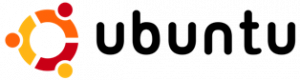
9.Battery life
This only applies to laptops, obviously, and it depends on what you do on a regular work day. If you need to grab your computer and run to a meeting that lasts forever, then maybe longer battery life is advised. If you never leave your desk and you always work in the vicinity of an outlet, then you should not worry about this.
10. Budget
Unless you are self employed and buying the computer yourself, you will depend on what the company is willing to pay for your new computer. Normally, you could buy a great laptop for prices ranging between $800 and $1000. The high performing ones are much over these numbers and the average computers that do not have extraordinary specifications but could still get the job done are between $400 and $800.
11. Brand
In some cases the brand of computer you are working on matters. For example, if you publicly represent a computer producer and may appear in the press while working on your laptop or checking something during a debate, then the brand of your computer MUST be that of your company’s client.
12.Security issues

Last but definitely not least, we have the computer security issues. Some computers may have built-in options, some may allow you to install all sorts of security programs. It all depends on how sensitive the information you are working on is and how much you need fingerprint recognition, for example.
Choosing the right computer means having the right tools for every task, battery life to make sure you can cover emergency situation and portability. You may have to carry your computer around with you for hours every day or you may need it to open and access files quickly. These are all things you must decide on before and choices you have to live and work with afterwards. So choose wisely.